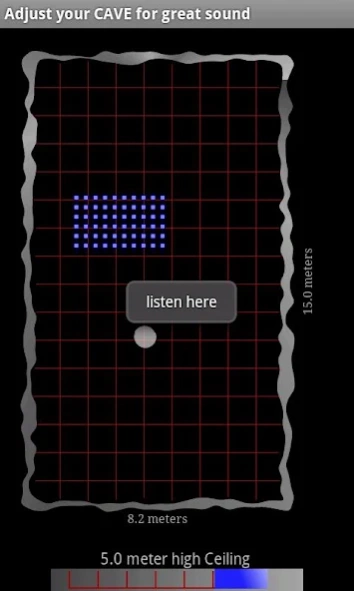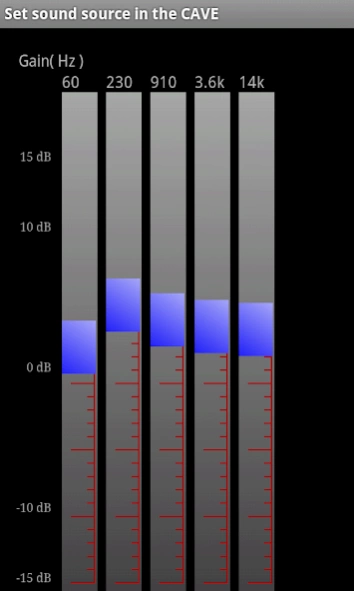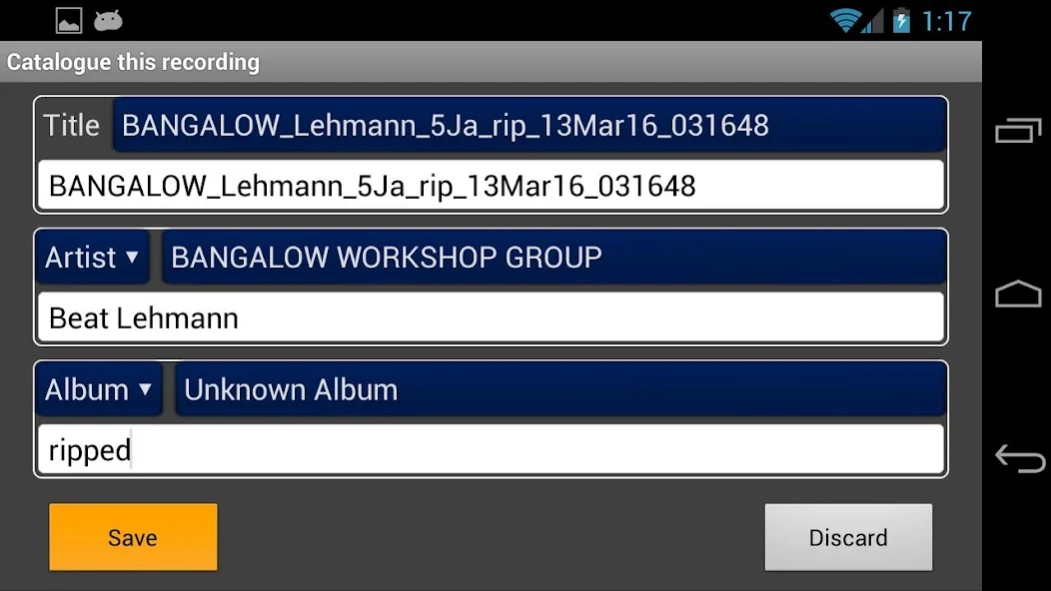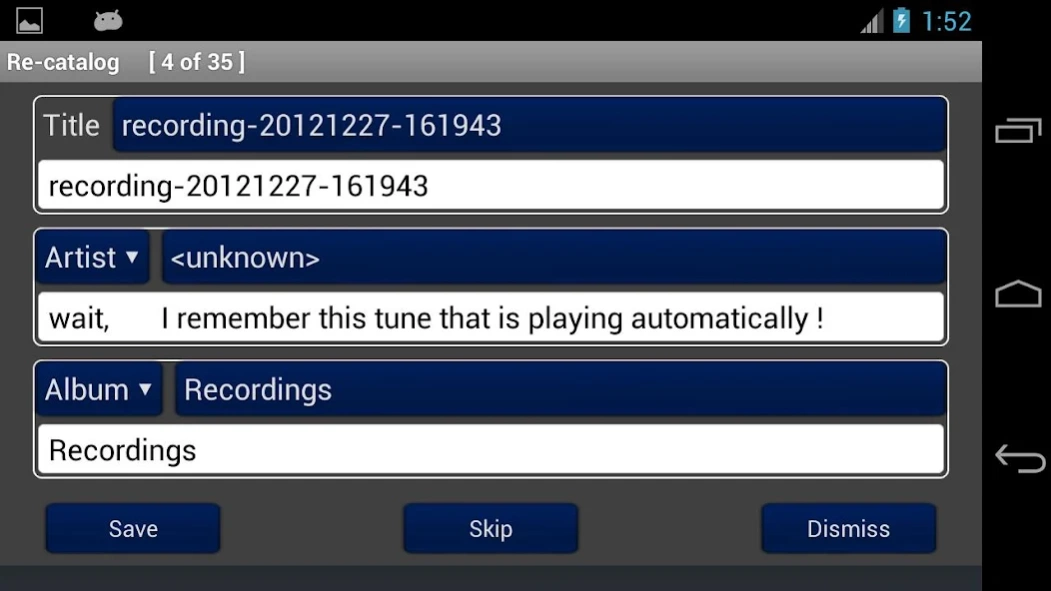HeadP audio headphone player 4.2.8
Paid Version
Publisher Description
HeadP audio headphone player - Let your headphone musicians sound like they're in the room, NOT in your head.
Use headphones to enjoy your music as if the musicians are in the room, NOT in your head.
Now delivering greater dynamic range with 32-bit Floating-point output (requires Android 5.0 or higher). Echoes generate greater dynamic range than the original source material.
When listening with headphones , exclusive audio signal processing provides a perception of “where the sound is coming from” by using a simplified model of the acoustic effect of your head.
You can place the sound behind you, literally “in the background” while you are working at something else. You can move around and alter a virtual ‘room’ to get the best effect of stereo echoes from all walls.
You can save room arrangements, and switch rooms automatically or manually to suit what is playing.
When playing, you can tap to place-mark a time, adjust that time precisely, and skip back to it with another tap. You can save each time as a bookmark. Excellent if you want to sing particular parts, return later, or mark key points of a talk. You can even save a section as a separate recording.
Re- catalogue items that the Media Scanner cannot handle, singly, or quicker in a related batch.
Search for music and listen to streaming audio on the internet. Play icecasts, and playlist formats .xspf, .m3u, pls, and audio-only .m3u8, with the same audio effects and player controls used for your local media.
Permission for “full internet access” is requested solely to allow the audio stream.
Known faults in this version :
NOT intended to play 24bit or 32-bit source material.
About HeadP audio headphone player
HeadP audio headphone player is a paid app for Android published in the Audio File Players list of apps, part of Audio & Multimedia.
The company that develops HeadP audio headphone player is Don Purnell Audio. The latest version released by its developer is 4.2.8. This app was rated by 1 users of our site and has an average rating of 4.0.
To install HeadP audio headphone player on your Android device, just click the green Continue To App button above to start the installation process. The app is listed on our website since 2019-10-25 and was downloaded 33 times. We have already checked if the download link is safe, however for your own protection we recommend that you scan the downloaded app with your antivirus. Your antivirus may detect the HeadP audio headphone player as malware as malware if the download link to don.purnell.audio.headp is broken.
How to install HeadP audio headphone player on your Android device:
- Click on the Continue To App button on our website. This will redirect you to Google Play.
- Once the HeadP audio headphone player is shown in the Google Play listing of your Android device, you can start its download and installation. Tap on the Install button located below the search bar and to the right of the app icon.
- A pop-up window with the permissions required by HeadP audio headphone player will be shown. Click on Accept to continue the process.
- HeadP audio headphone player will be downloaded onto your device, displaying a progress. Once the download completes, the installation will start and you'll get a notification after the installation is finished.